This document shows you how to collect console logs from the browser. This helps the developer investigate issues related to the browser.
Step 1
Open Twitter with the Black Magic extension enabled. It’s ok if the extension does not show up correctly, we will investigate in the next step.

Step 2
Right-click from anywhere in the browser → Inspect.
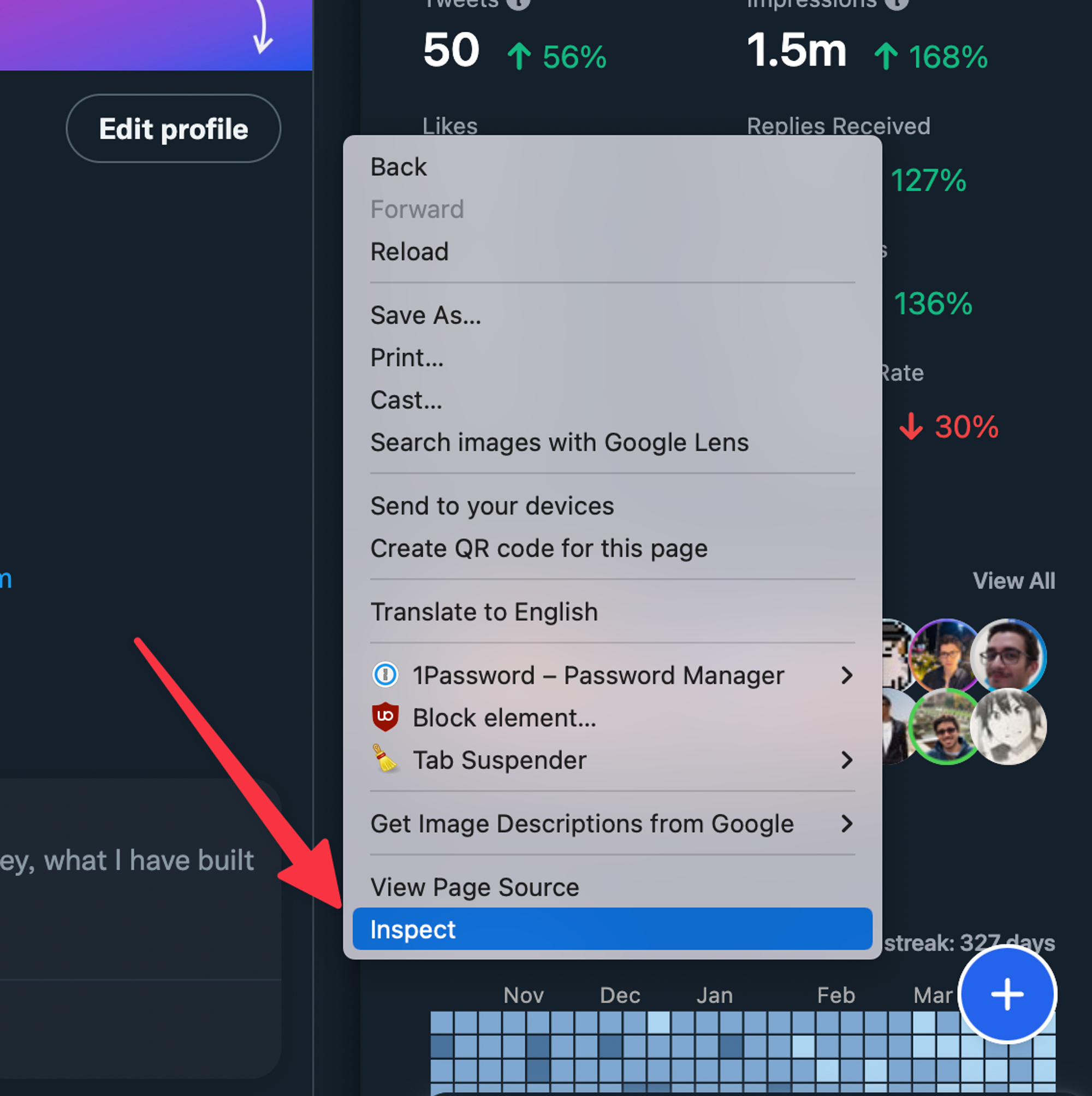
Step 3
Click on the “Console” tab. Then take a screenshot of the messages below.
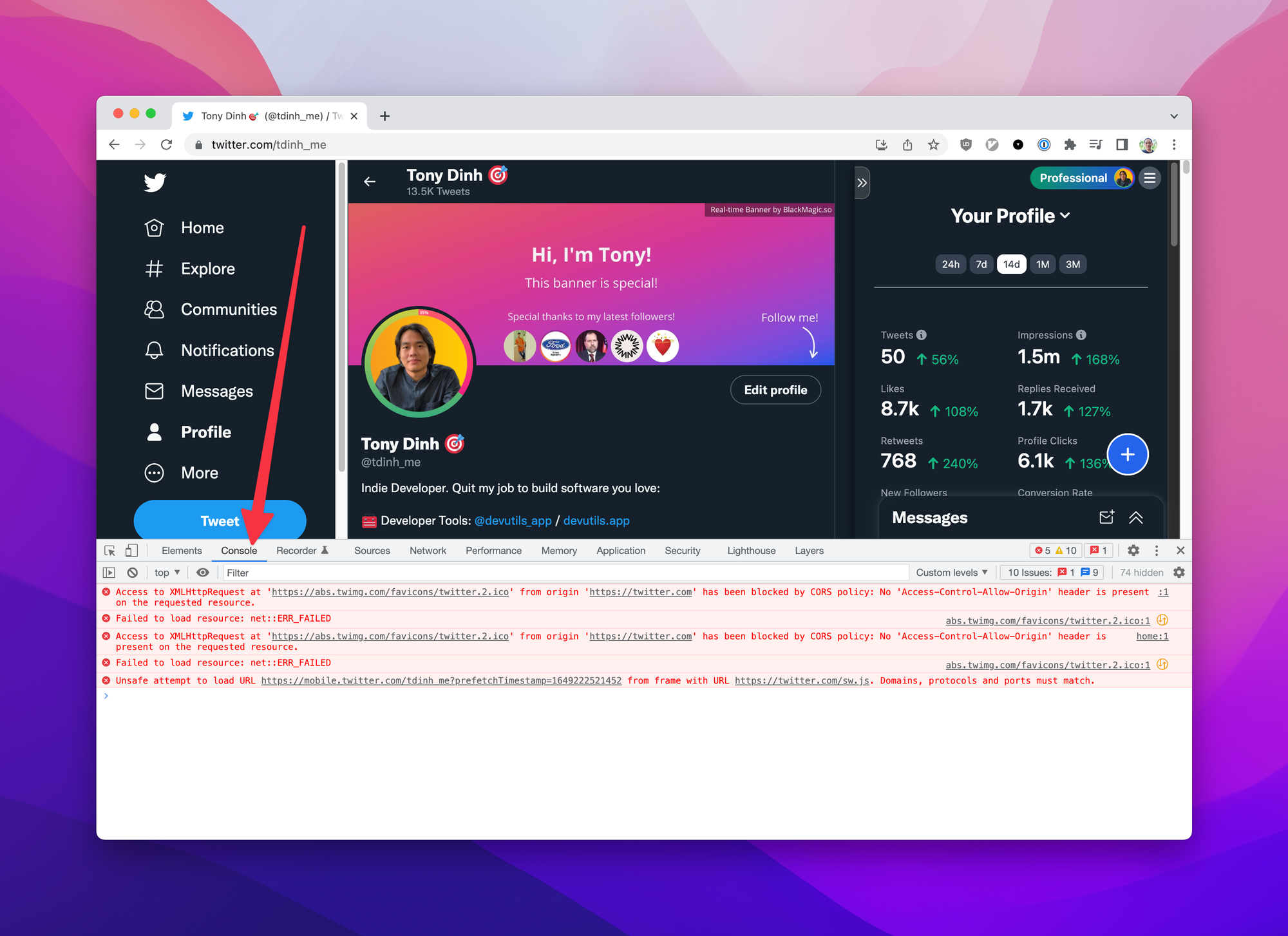
Step 4
Send the screenshot to the customer support agent.
It is even better if you can share the whole screen capture video of the process, as it will give the customer support more information to investigate the issue.
