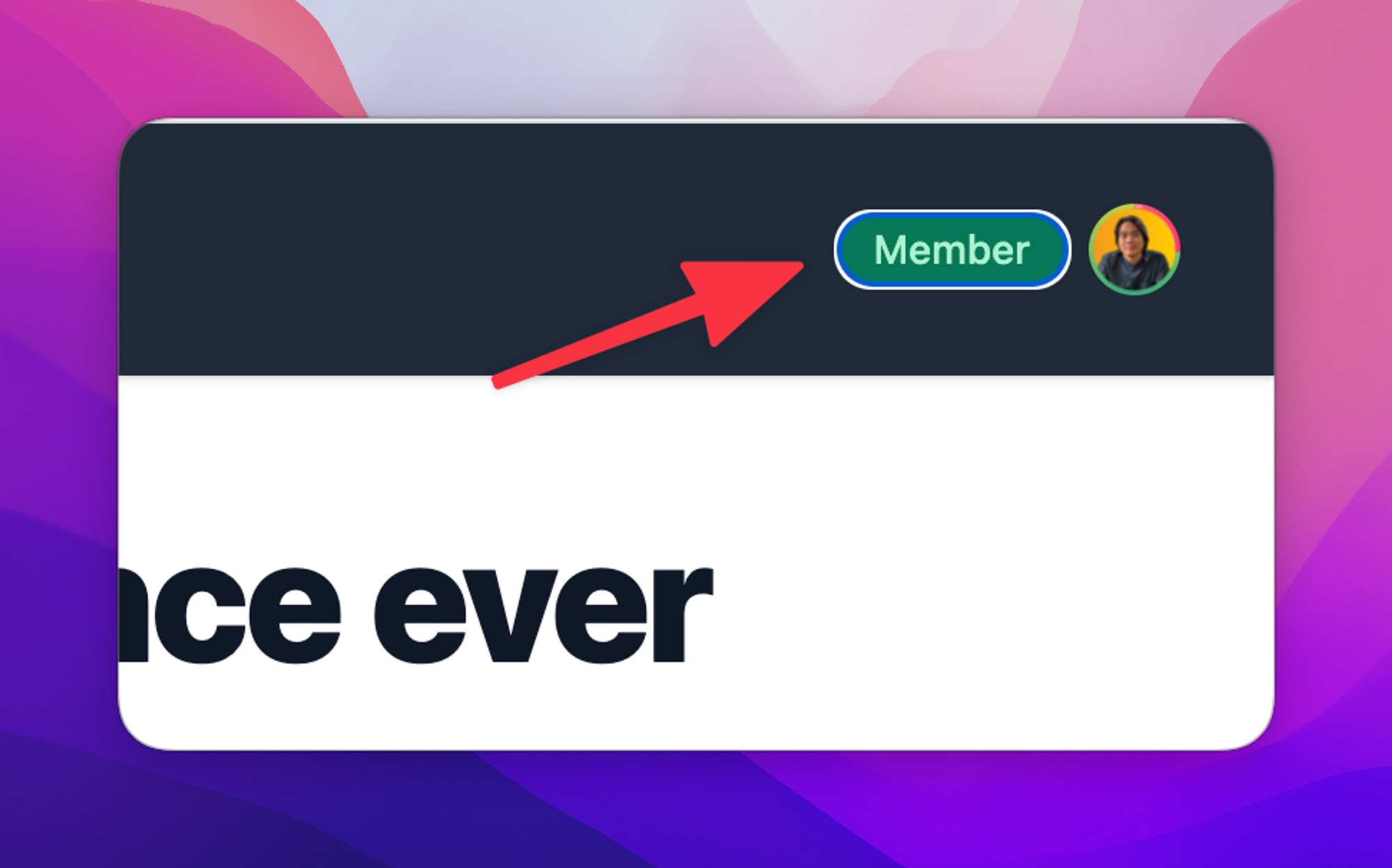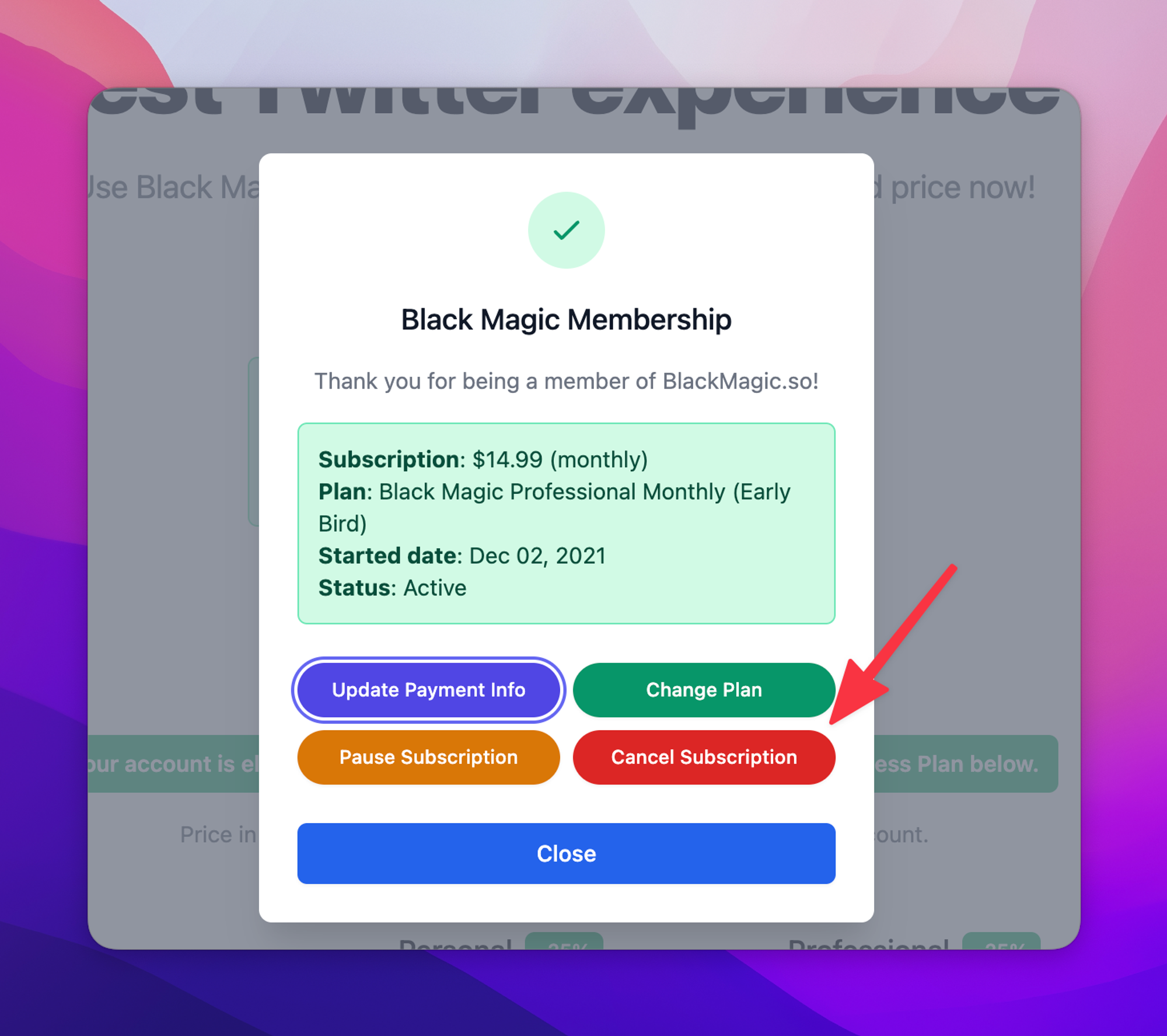In some cases, you may need to re-authorize Twitter for the read/write permissions.
The write permissions are needed for features like scheduled tweets/replies/retweets, adding people to lists, etc.
- Click “Check Twitter Permissions Status”
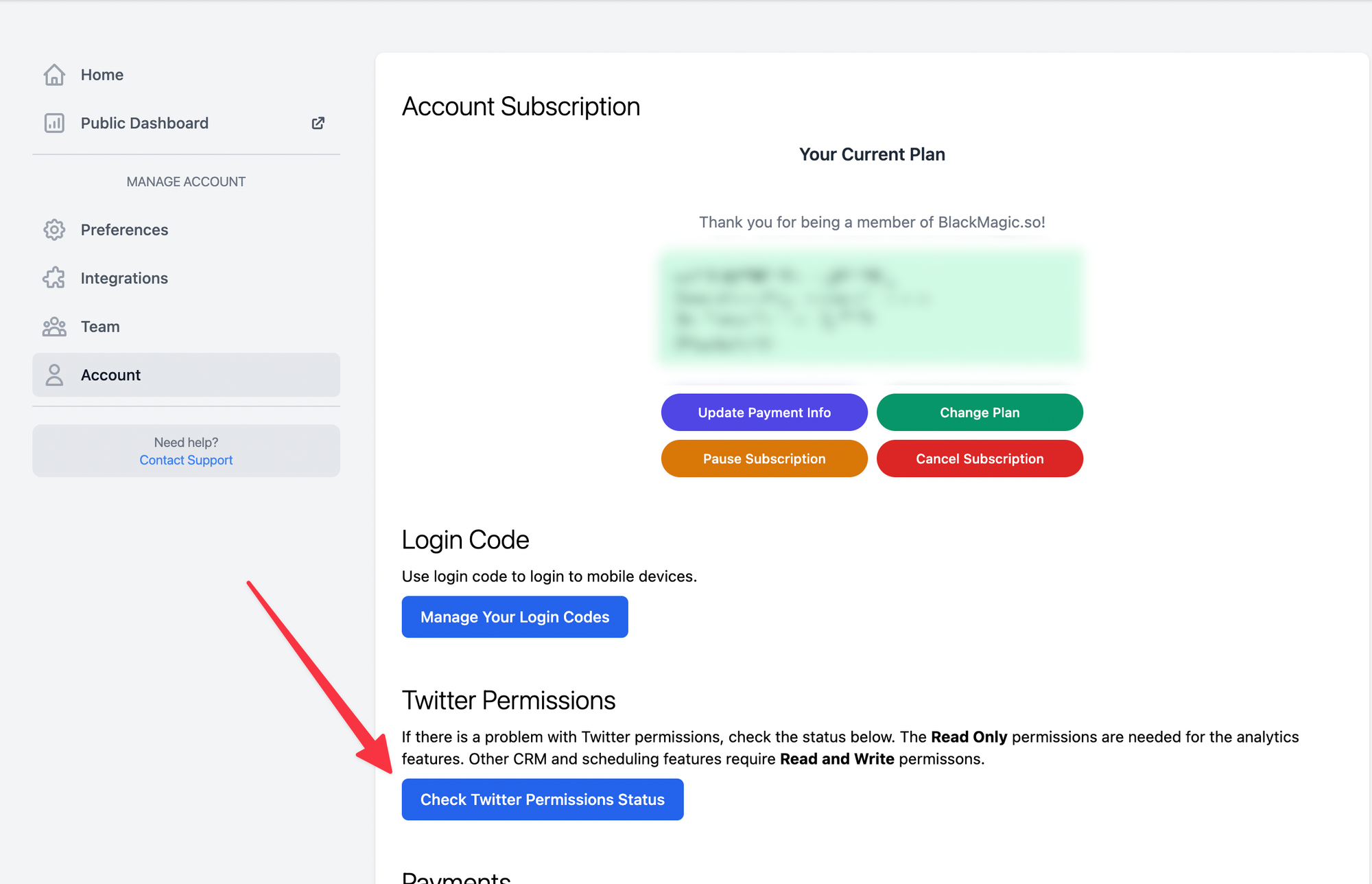
- Click “Re-authorize” for both permissions.
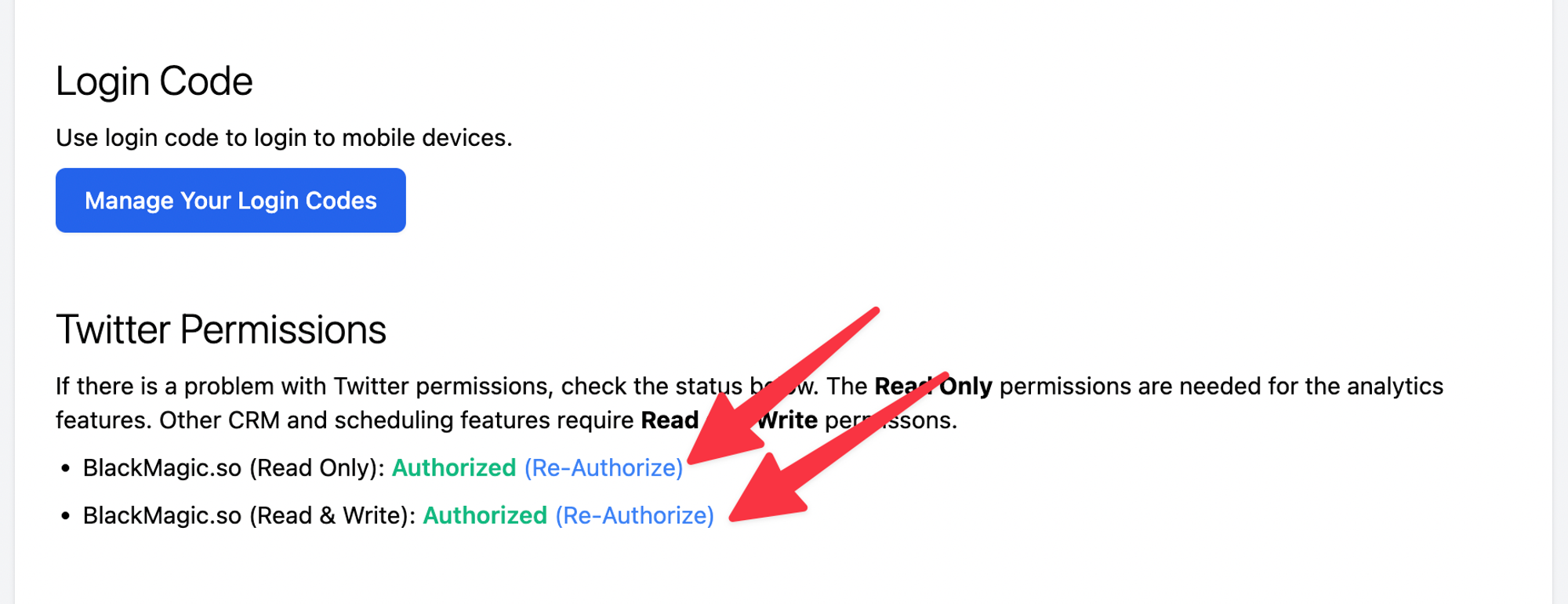
Login to https://blackmagic.so and follow the instruction images below: