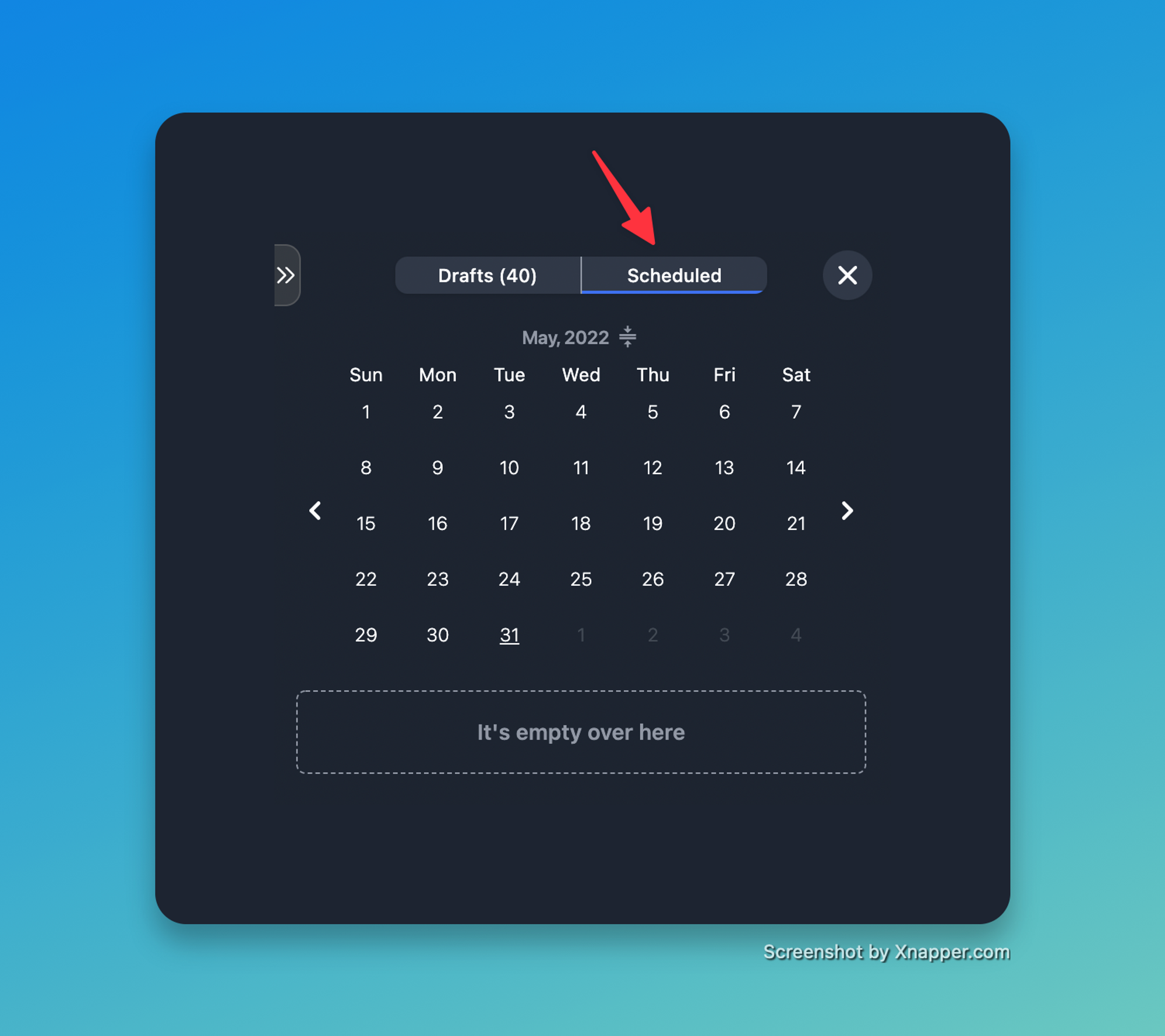Plan for your tweet, then draft and schedule it will save you tons of time on Twitter.
How to do it with Black Magic:
- Open the sidebar
- Click the “+” button in the bottom right of the screen.
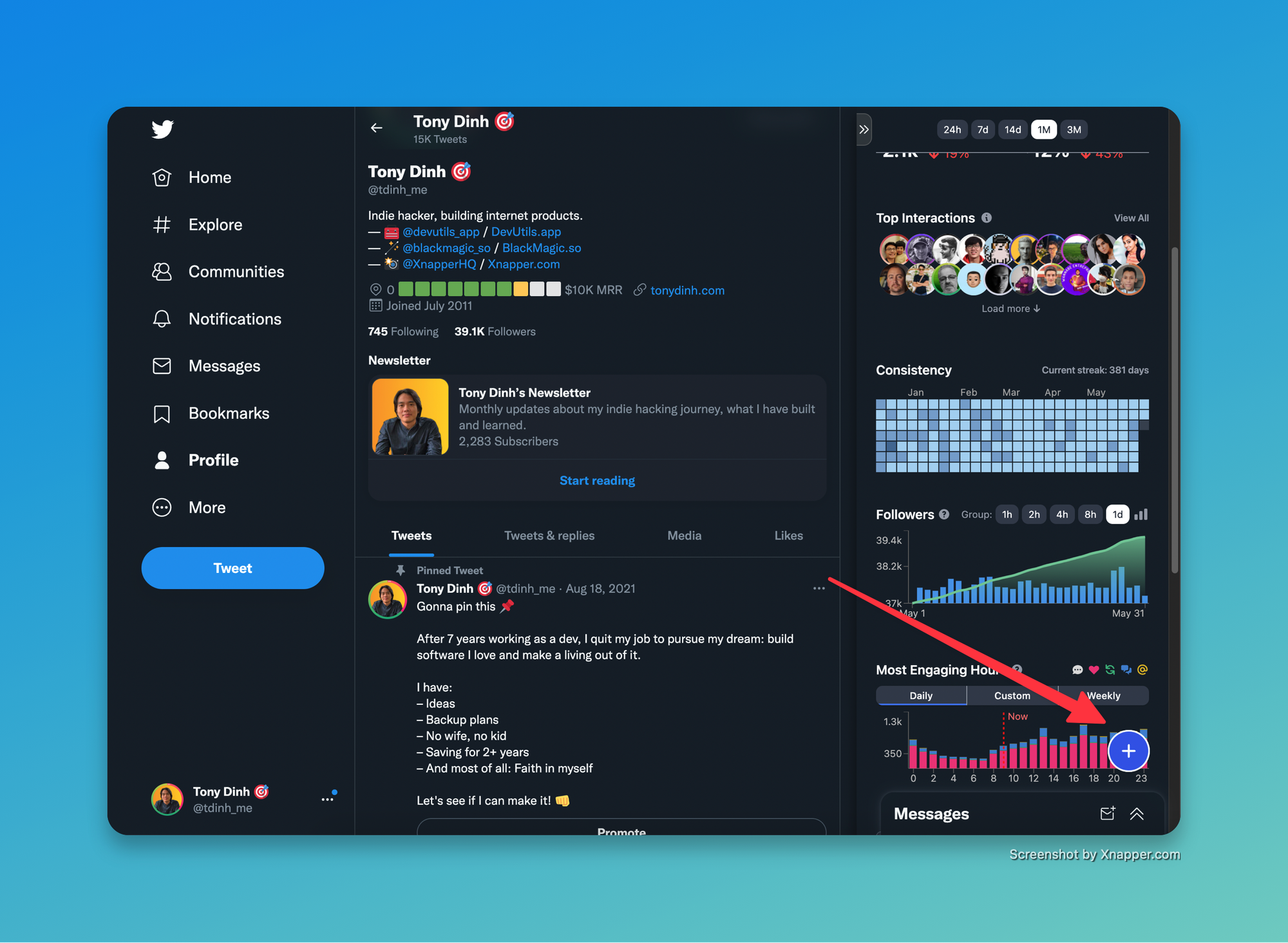
- You can write tweets, save drafts, and schedule tweets there.
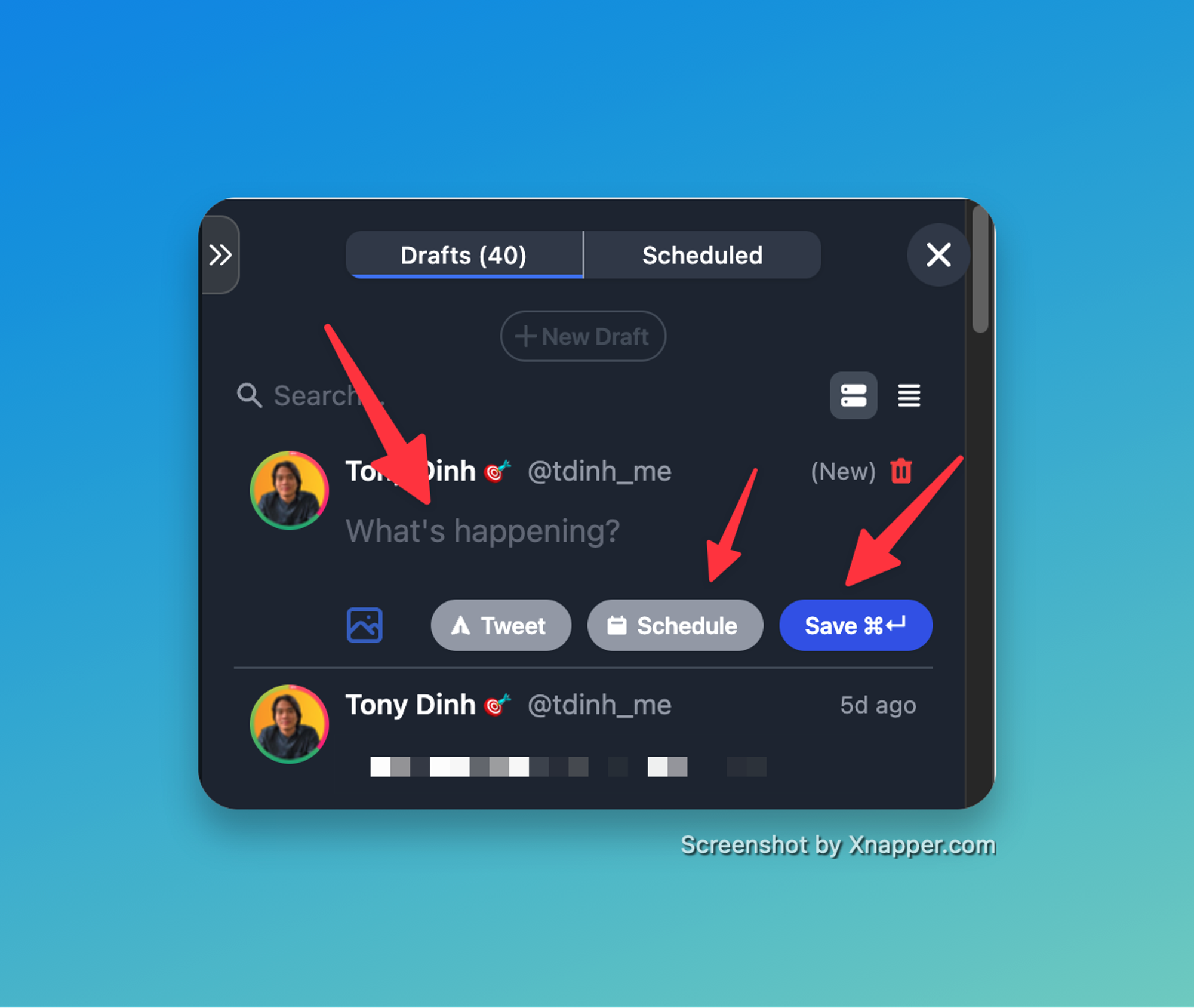
- Your schedule calendar is shown in the “Scheduled” tab.